FedBizOpps Transitions to SAM.gov
Effective November 12th, 2019, Federal Business Opportunities (FBO.gov) has retired and migrated key functionalities to Beta.SAM.gov, which is now the authoritative source for Contract Opportunities.
Background
The General Services Administration (GSA) Integrated Award Environment (IAE) manages federal acquisition and awards processes in 10 separate award systems that each played a role in the award life cycle. GSA is in the process of retiring those systems and transitioning them to Beta.SAM.gov. So far, the three legacy systems that have transitioned are WDOL.gov, CFDA.gov and now FBO.gov. SAM.gov is the next legacy system scheduled to transition. Once it does, “beta” will drop from beta.SAM.gov, and the beta site will become the new SAM.gov where all remaining legacy systems will be consolidated.
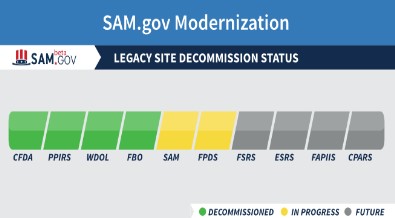
The FBO.gov legacy site was shutdown and key functionality was migrated including moving more than 5.6 million pieces of data to Contract Opportunities. The migration of the data was successful, and the integrity of the data has been maintained. All the things you used to do in FBO.gov can now be done in beta.sam.gov under Contract Opportunities.
Improvements
Users will experience some significant improvements, including:
- The ability to search for opportunities by number, keyword, agency, or location for more precise results (including easy-to-use search filters)
- A Learning Center with videos, FAQs, a glossary, and quick start guides
- Additional capabilities such as saving searches, downloading search results and accessing the workspace – after creating a beta.SAM.gov user account
- The option to access previous versions of opportunity notices and other acquisition related notices with one click
- The ability to follow notices with a simple click, to notify when contract opportunities are updated and a tool to manage the frequency of the notifications
- A unified user experience across beta.SAM.gov with common features such as login, search, workspace, data services, and reports. A consistent design and layout makes navigating a repeatable and intuitive process
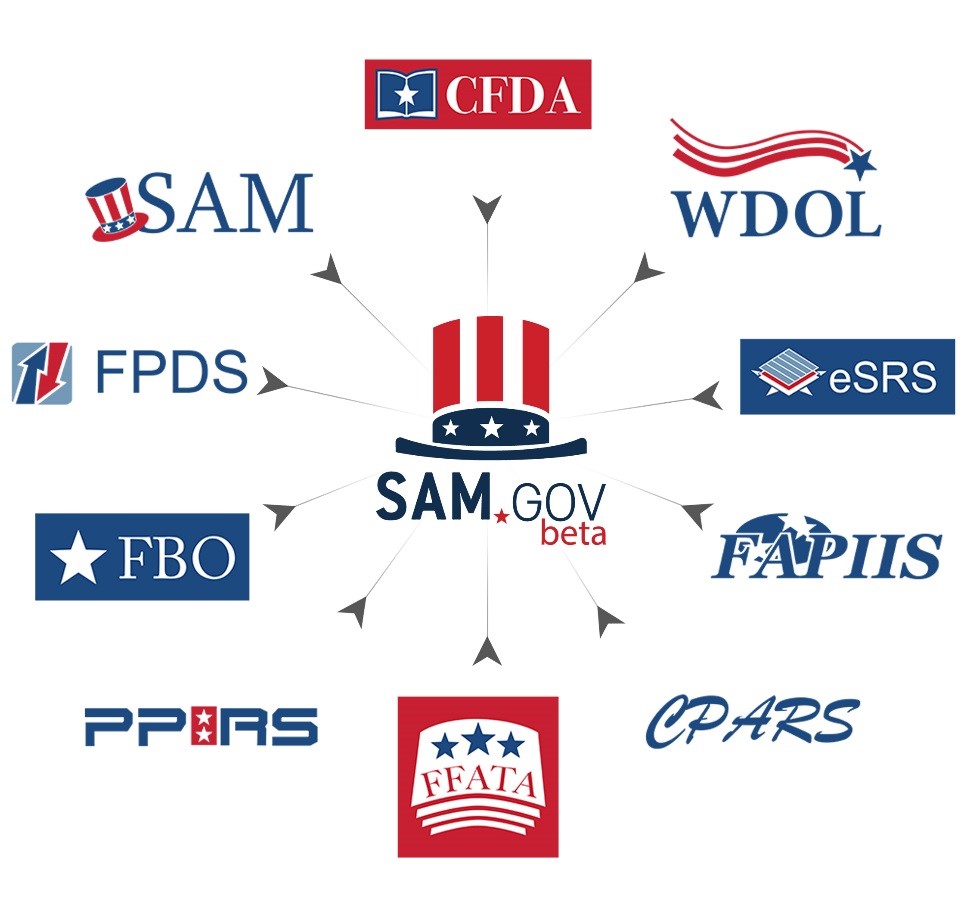
The Learning Center on beta.SAM.gov has resources to learn how to use Search and Search Filters, including a how-to video. There are also FAQs about how to use the search tool at FSD.gov.
Questions About beta.SAM.gov?
Contact a GSA Schedule expert today via email or phone 866.468.7420 to learn more about GSA’s transition to beta.SAM.gov.